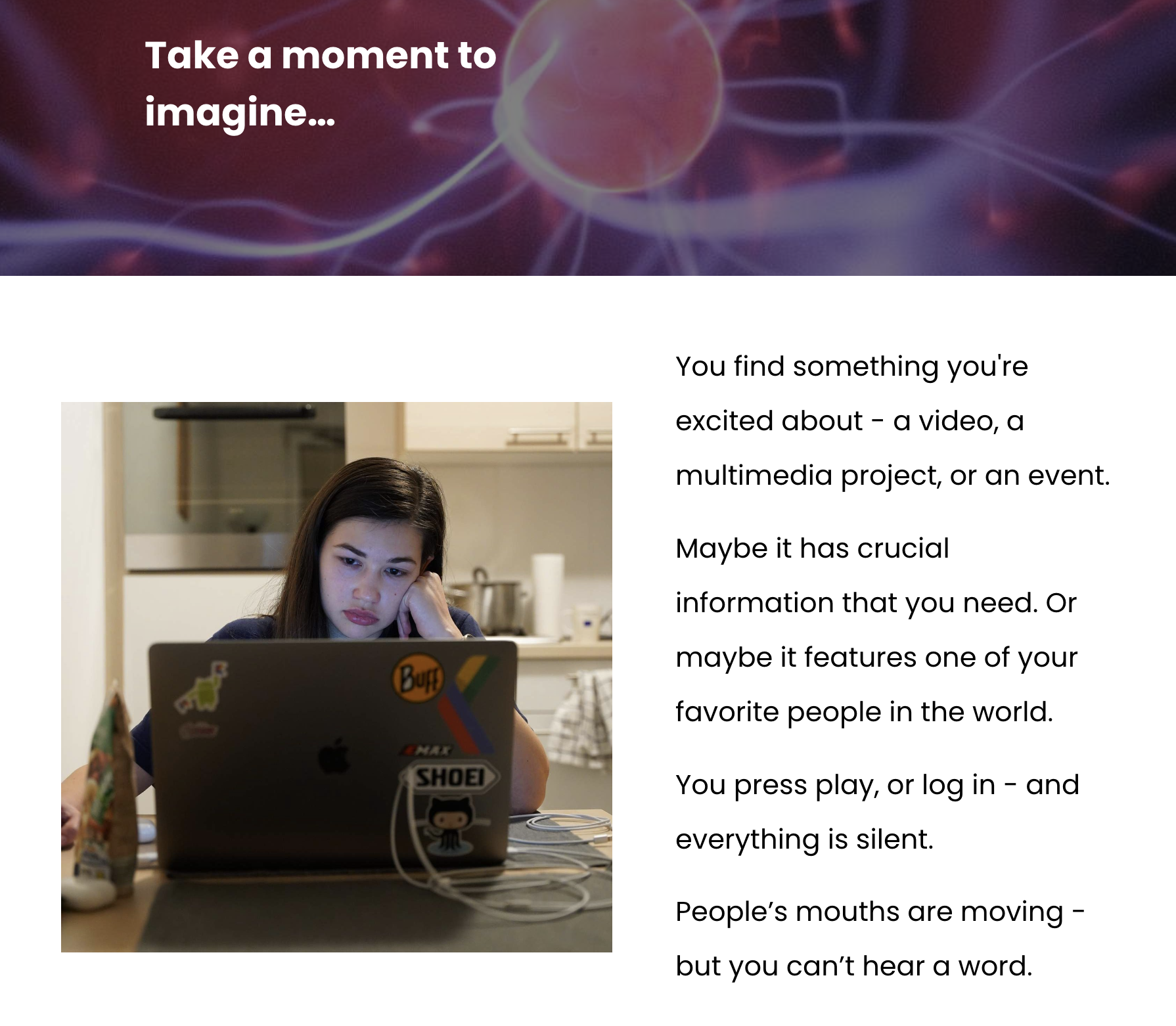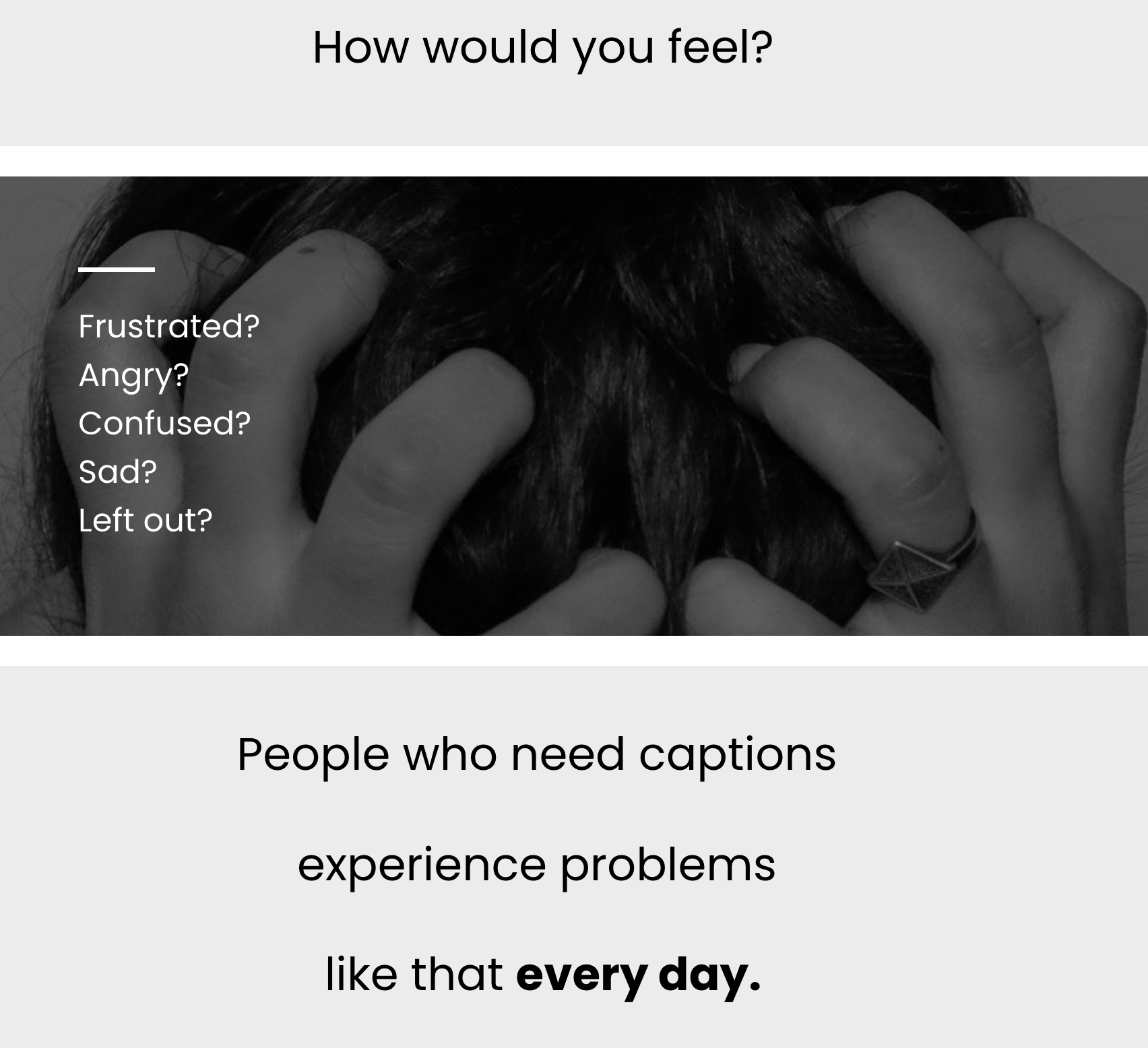CASE STUDY
Why you should always caption your content
Articulate Rise eLearning Experience and Resource Guide
Audience
Instructional designers, eLearning developers, video and multimedia content creators, event planners and facilitators
Project Highlights
There are plenty of captioning how-to guides out there - but not enough people are using them. So I created an empathy exercise, call to action, and resource guide to motivate people to get started.
It should be motivating enough to make our content accessible to people who have disabilities, language challenges, or limited bandwidth. But accessibility is good for everybody - so I included information about Section 508 compliance and the positive impact of captions on SEO (search engine optimization).
Problem
I’ve long known that to be a truly human-centered designer, we must center disability. I’m so passionate about accessibility, I earned a Master’s Degree in Special Education in 2011.
But my motivations for this course were personal. My neurodivergent family relies on captions when we watch TV and movies to maximize our auditory processing. For us, a video or event without captions is an annoyance. But when my friend who is Deaf tries to access a video, Zoom meeting, or event without captions, they are excluded completely.
Complications
Articulate Rise is a quick, intuitive tool that makes it easy to build and revise courses. But Rise is limited in flexibility and design choice - for example, it’s hard to get creative when sizing and positioning images.
I learned that drag and drop interactions are not accessible to people with mobility challenges, so I created alternative multiple-choice interactions, but I ran into more limitations. I tried to mark multiple answers as correct. But Rise marked these answers as incorrect unless people selected both “correct” answers. Next time I will use Storyline, where I can set up intricate variables and enable users to take multiple pathways towards success.
Solutions
I revised and re-published the course after intensive study in accessibility best practices - learning WCAG principles, educating myself about the #a11y movement, and participating in peer learning with Accessibility Co-Lab at the GLDC (Global Learning and Development Community).
To maximize accessibility:
I developed a multiple-choice alternative to the drag and drop activity - while keeping the entire experience open-navigation, so users can choose whether or not to participate in the interactions.
I left-aligned all text longer than 3 lines for maximum readability.
I put periods at the end of all text, even bulleted lists, to ensure that people using a screen reader won’t be subjected to run-on sentences.
I created a Google Docs version of the resource list so course participants can add it to their own drive or download it, increasing their chances of returning to the material and taking action steps.